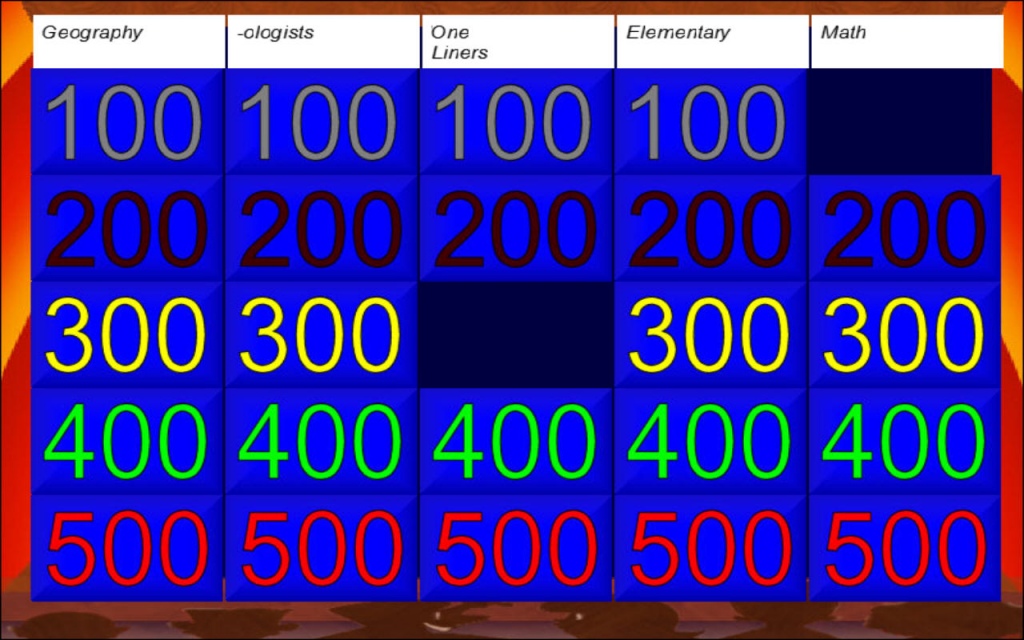LearningSquared 2.0
Free Trial Version
Publisher Description
Create and play your own jeopardy style game show presentation - in the classroom, boardroom or living room! Packed with new features and improvements. LearningSquared! V2.0 makes it easier than ever for you to make learning fun! LearningSquared! is a great way to liven up any presentation and helps your audience retain knowledge. Easy to create your own games based on your own topics. Turn even dry subjects into a fun learning opportunity. Make your presentations fun and more effective with an interactive jeopardy style game show presenter.
LearningSquared! is a terrific way to teach with technology. Point and Click game play makes LearningSquared! very Electronic White Board Friendly!
Automated scoring and manual score adjustment. Include your own images and sounds, choose your own fonts and background colors in the easy answer / question editor. Download is fully functional but has purchase reminders during game play.
Fun & Interactive
Strong Support for Visual & Auditory Learning
Engage and Motivate Students and Trainees
With Focus on the Game - Learning Becomes Fun
Attract Student Attention - Keep Interest High
Instant Feedback for You and Your Audience
$20 Educator Discount.
About LearningSquared
LearningSquared is a free trial software published in the Teaching & Training Tools list of programs, part of Education.
This Teaching & Training Tools program is available in English. It was last updated on 27 March, 2024. LearningSquared is compatible with the following operating systems: Windows.
The company that develops LearningSquared is Appalachian Multimedia Corporation. The latest version released by its developer is 2.0. This version was rated by 1 users of our site and has an average rating of 3.0.
The download we have available for LearningSquared has a file size of 13.63 MB. Just click the green Download button above to start the downloading process. The program is listed on our website since 2008-04-27 and was downloaded 256 times. We have already checked if the download link is safe, however for your own protection we recommend that you scan the downloaded software with your antivirus. Your antivirus may detect the LearningSquared as malware if the download link is broken.
How to install LearningSquared on your Windows device:
- Click on the Download button on our website. This will start the download from the website of the developer.
- Once the LearningSquared is downloaded click on it to start the setup process (assuming you are on a desktop computer).
- When the installation is finished you should be able to see and run the program.